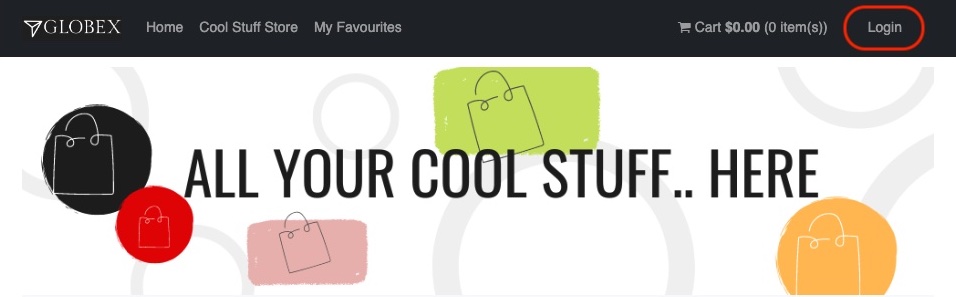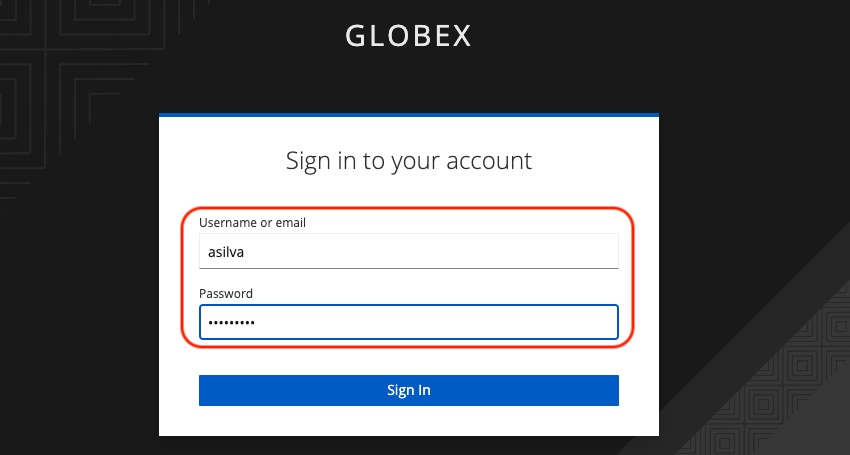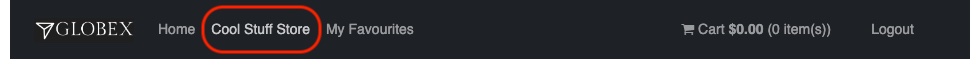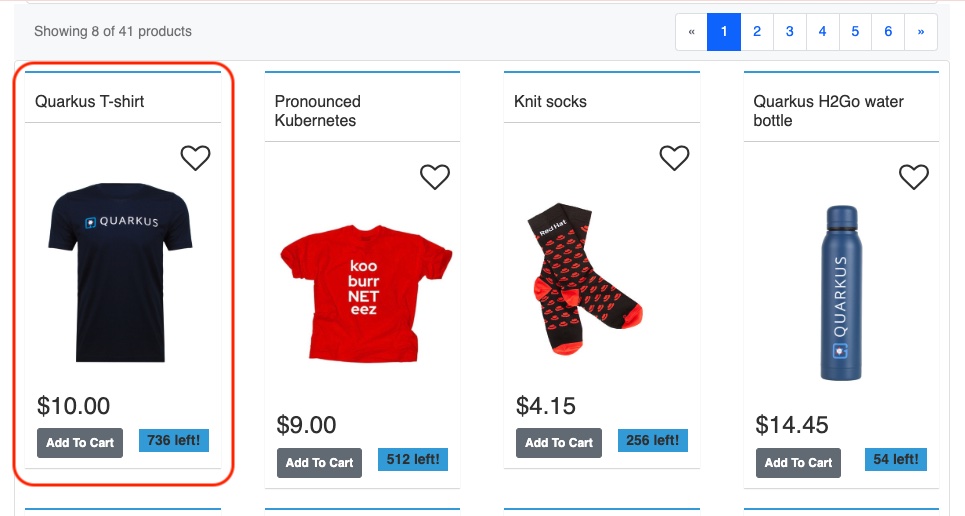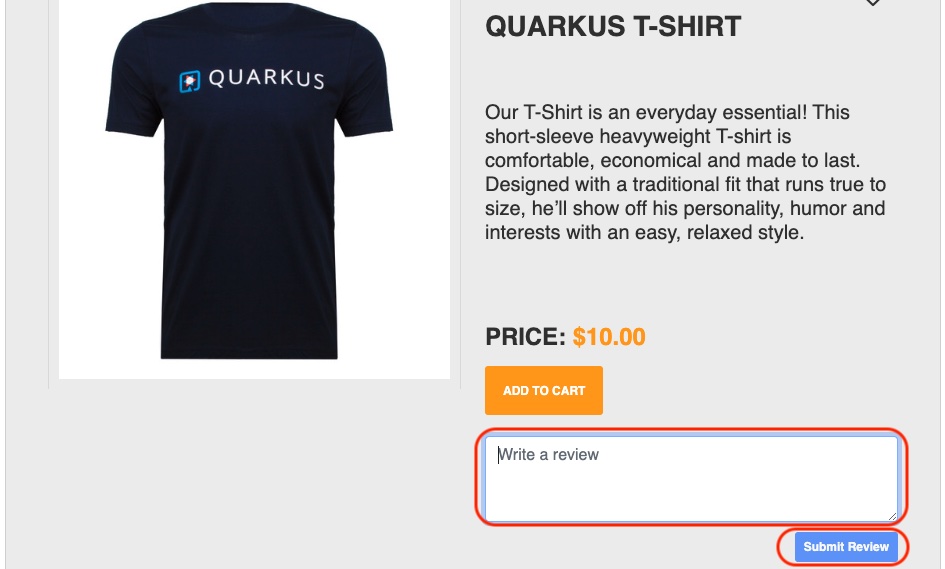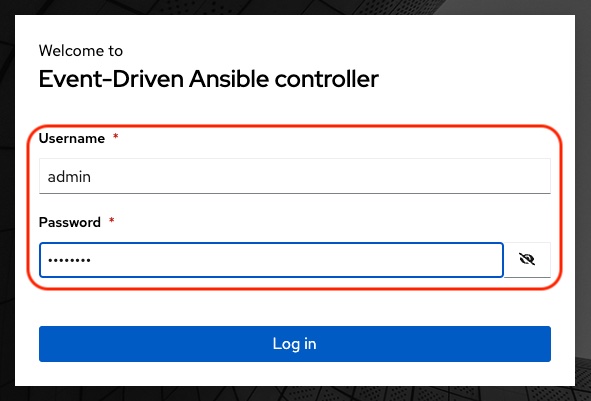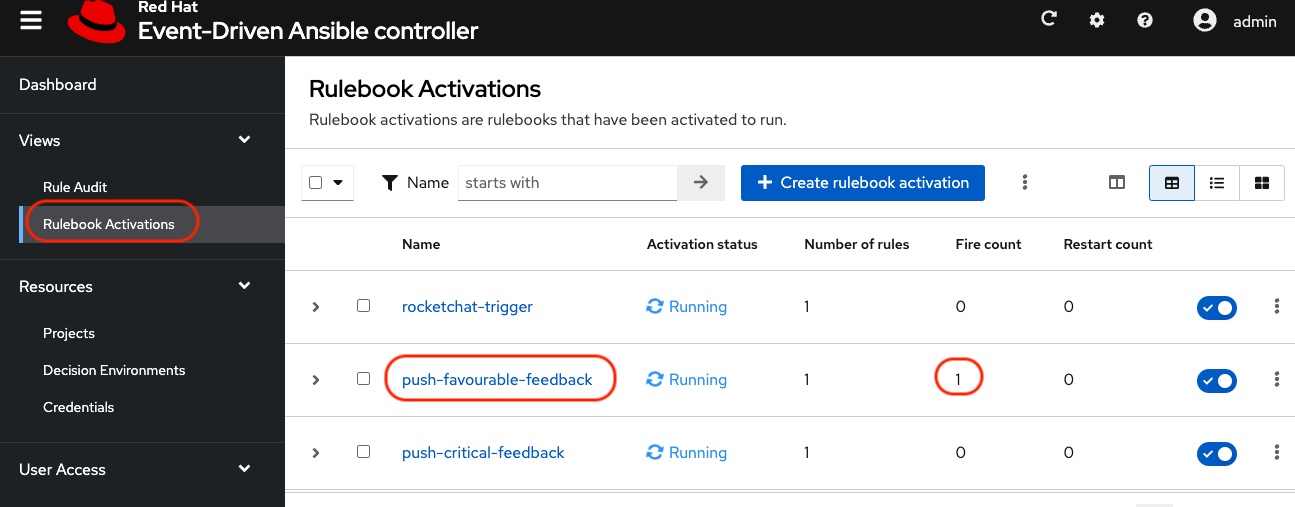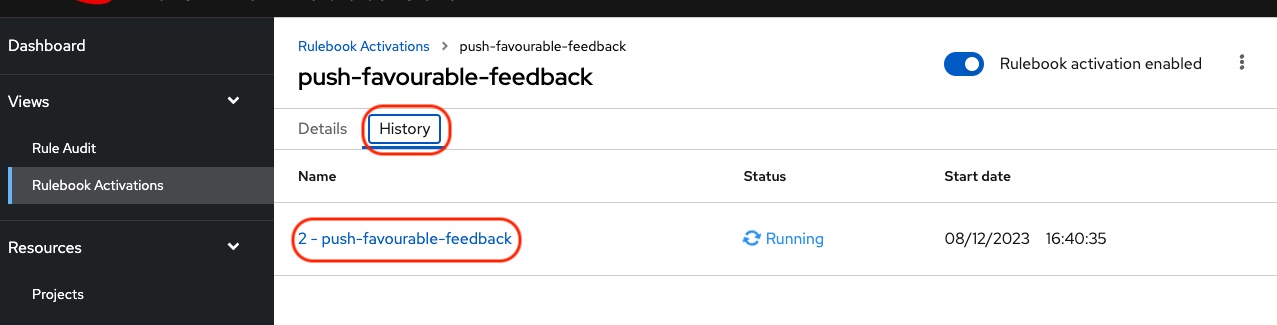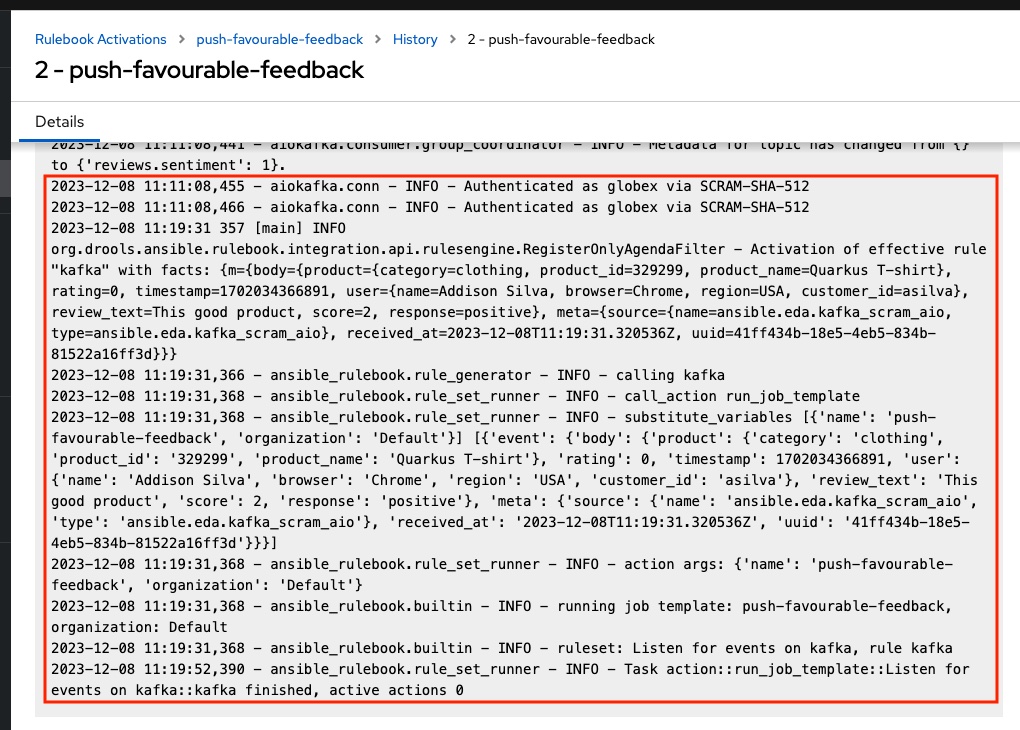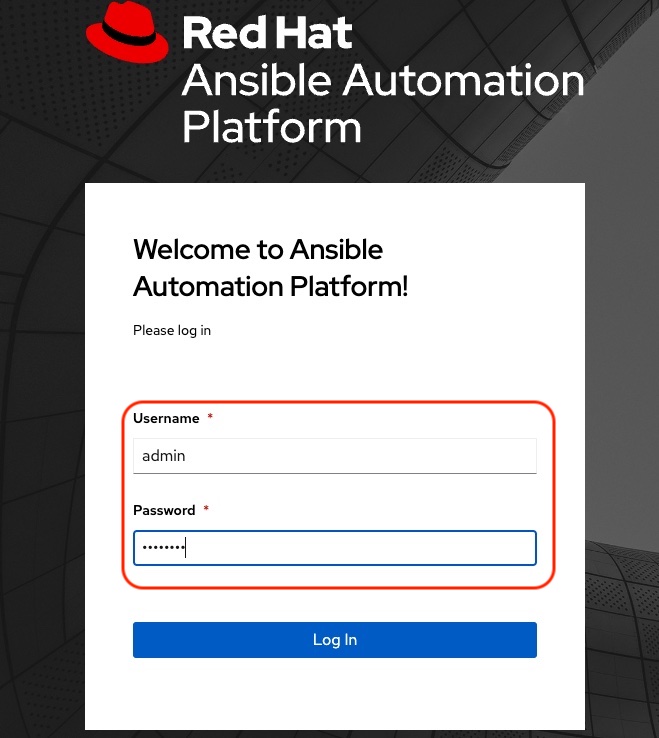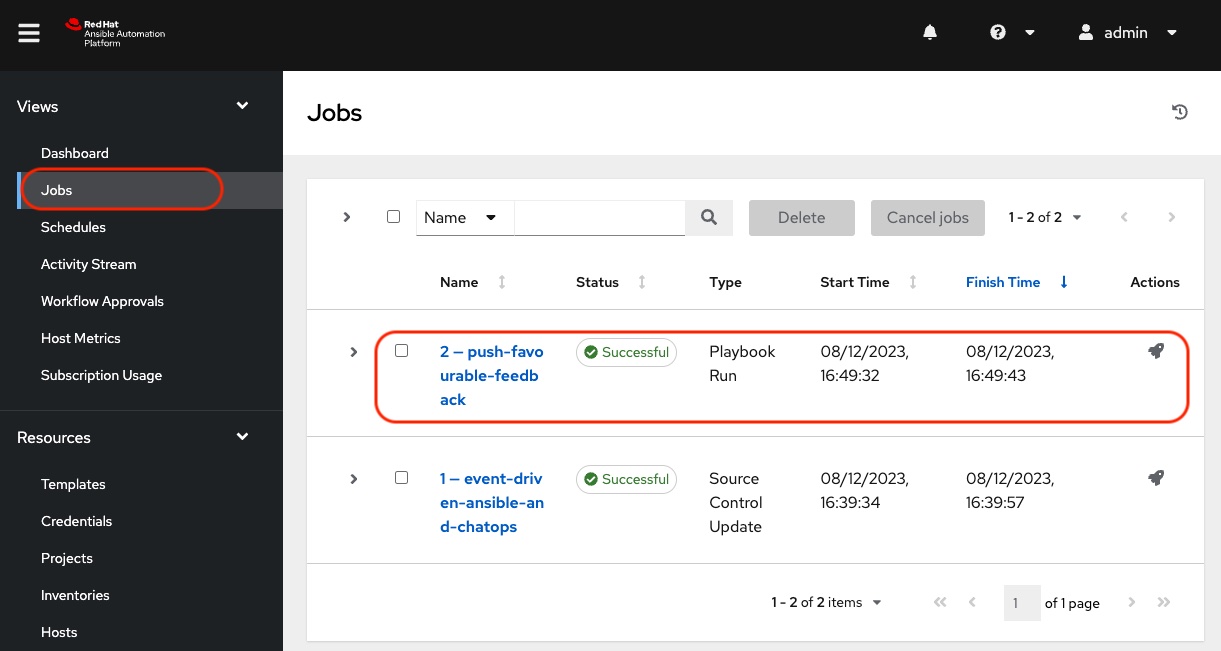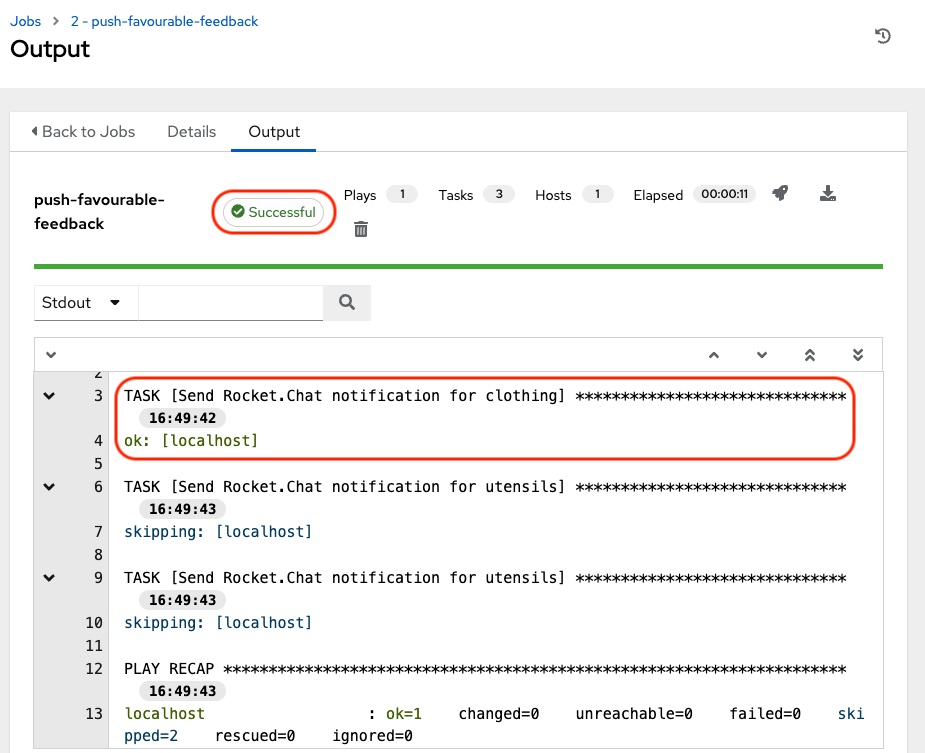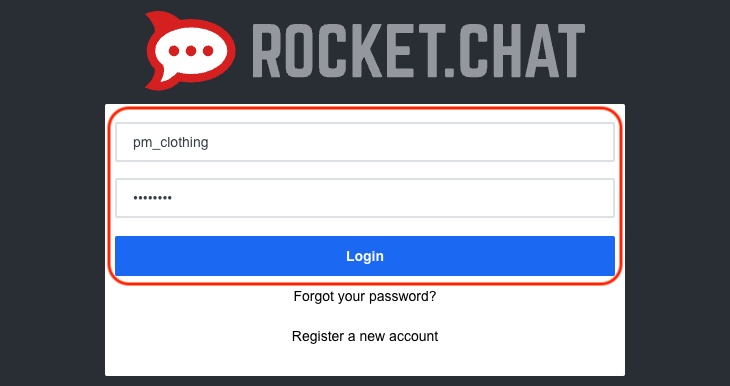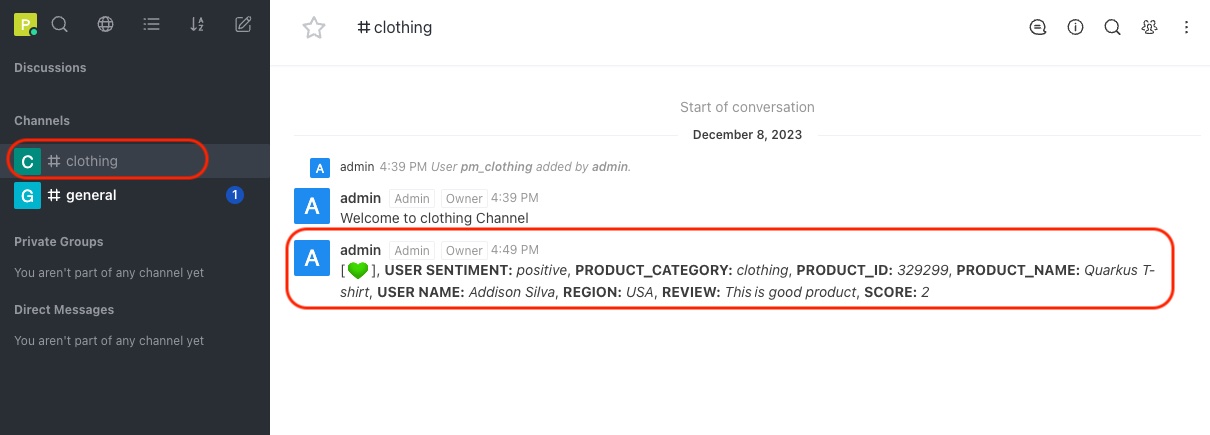Solution Addressing The Challenges
Addressing Challenge:
The Product Manager seamlessly integrates customer feedback from the live online retail e-commerce website into the chat monitoring system, enabling timely and proactive responses
Solution:
-
Sign in to the Smart Retail Application using the credentials for user 'asilva' to submit feedback for the clothing product, adhering to the details provided below:
-
You have the option to share feedback for the Smart Retail Application product, following the details provided below:
-
Access the Event-driven Ansible console to observe the seamless triggering of the Ansible Controller Job Template upon submitting feedback in the Smart Retail Application. Refer to the details provided below for a comprehensive view of this process:
-
Log in to the Automation Controller to observe the job triggered by Event-driven Ansible upon submitting feedback. The Automation Controller job is designed to post formatted feedback in RocketChat. This feature ensures that the product manager can efficiently monitor feedback and take timely actions as needed. Refer to the details provided below for a comprehensive overview of this integration process.
-
Access the RocketChat monitoring system to view the latest message posted by the Automation Controller. The details are provided below, offering insights into the formatted feedback generated by the system:
-
Message Source: Smart Retail Application
-
Message Triggered by: Event-driven Ansible
-
Message Posted by: Automation Controller
-
Content: [USER SENTIMENT: positive, PRODUCT_CATEGORY: clothing, PRODUCT_ID: 329299, PRODUCT_NAME: Quarkus T-shirt, USER NAME: Addison Silva, REGION: USA, REVIEW: This good product, SCORE: 2]
This allows for convenient monitoring by the product manager, facilitating timely actions based on the received feedback.
-
Summary:
In summary, the Product Manager adeptly integrates customer feedback from the live online retail e-commerce website into the chat monitoring system, fostering a seamless process for timely and proactive responses. This harmonized approach ensures a dynamic and customer-focused engagement strategy.
Kindly proceed to the next page as we delve into the seamless integration of the ChatOps system with Event-Driven Ansible.