Creating a Backup
Introduction
A Trilio Backup is a Kubernetes resource that references the actual backup Trilio creates on the Target. The backup is taken as either a Full or Incremental backup as defined by the user in the Backup CR.
Trilio makes it easy to automatically create your backup plans and all required target and policy CRDs from the Console.
Backup Validation
Before we create a backup, we want to ensure that our backup is storing our latest files in the target. To ensure this is being done, we will create a file on one of the virtual machines to validate the backup.
-
On the left menu, click on Virtualization → VirtualMachines and on the Project drown down, ensure the project vmimported is selected.
-
Click on winweb01
-
Click on the console tab
-
On the VNC console, enter 15 and hit enter
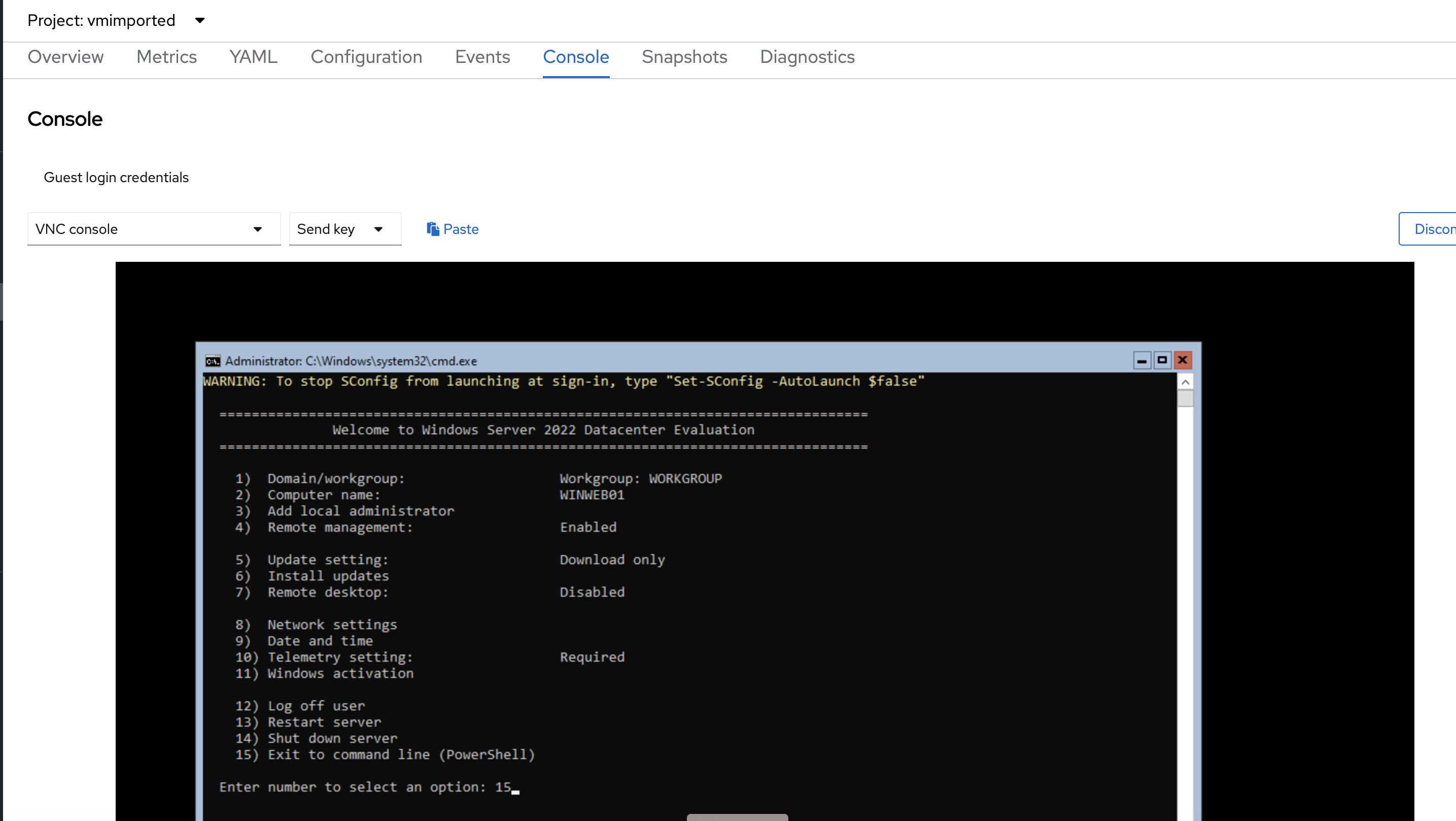
-
Run the below commands to create a file on the virtual machine and verify it has been created.
echo 'Hello World!' > backup-file.txt cat .\backup-file.txt
Create the Backup
-
On the left menu, click on Trilio Backups → Backups and click the Create Backup button
-
On the Backup a namespace form, enter vmimported in the Search by name… field and ensure it is selected. Click Next
-
For Target, select target-1. For more information on how to create a Backup Schedule or Retention Schedule, refer to this link About Backup Plans and Backups. Click Next
-
For Backup Name, enter backup-1 and then click Create
Backup ErrorIf you receive the following error, wait a few seconds and click on Create again. The BackupPlan resource may not yet be available.
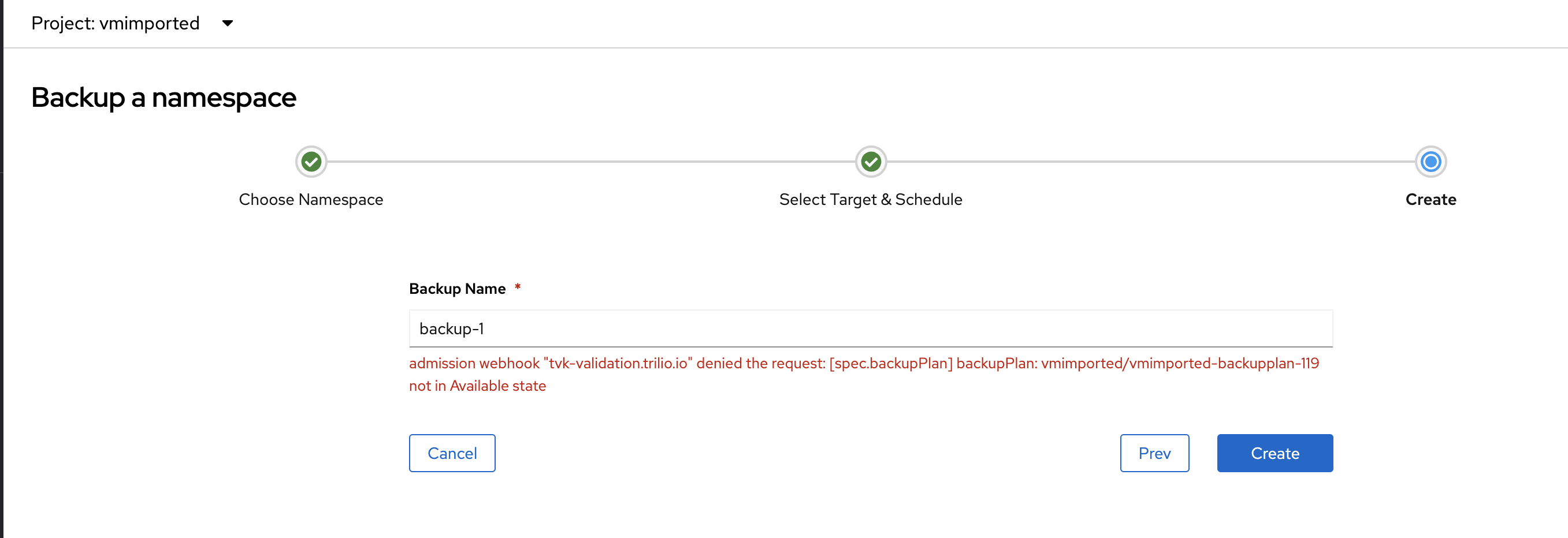
-
Once the Backup a namespace form is submitted, you will be redirected to the Backups landing page. Once the status shows as Available, your backup is complete.
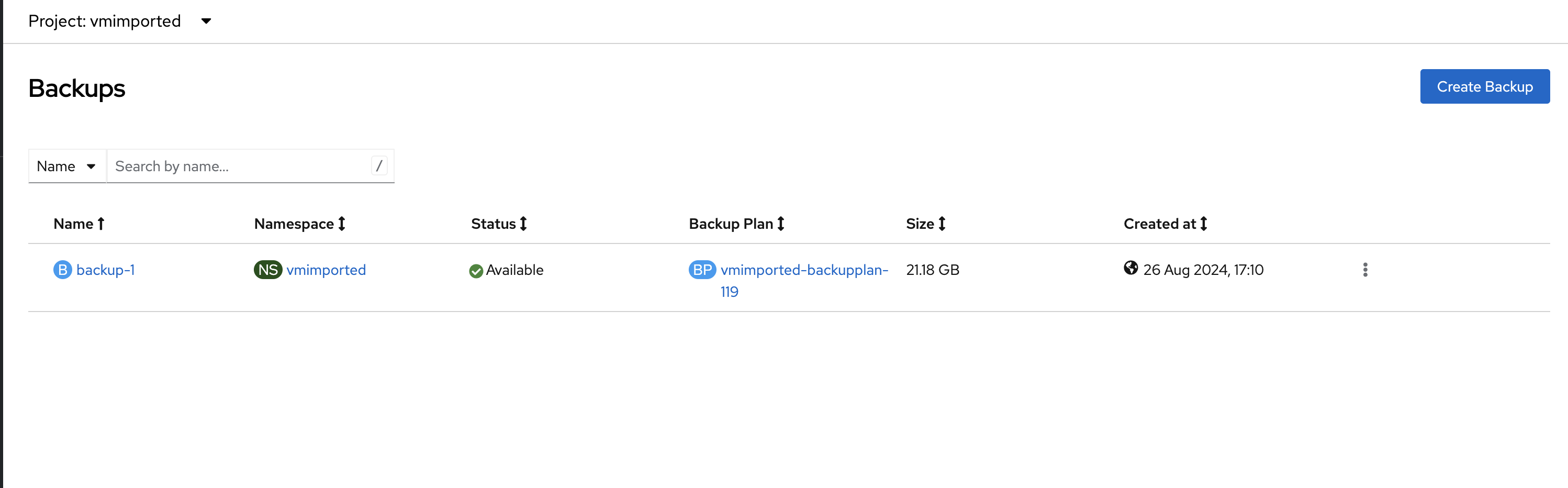
|
Backup Progress
The backup may take around 10 minutes to complete. If you would like to monitor progress of the backup, click Trilio Backups → Overview and monitor the Activity section for the progress of backup-1. 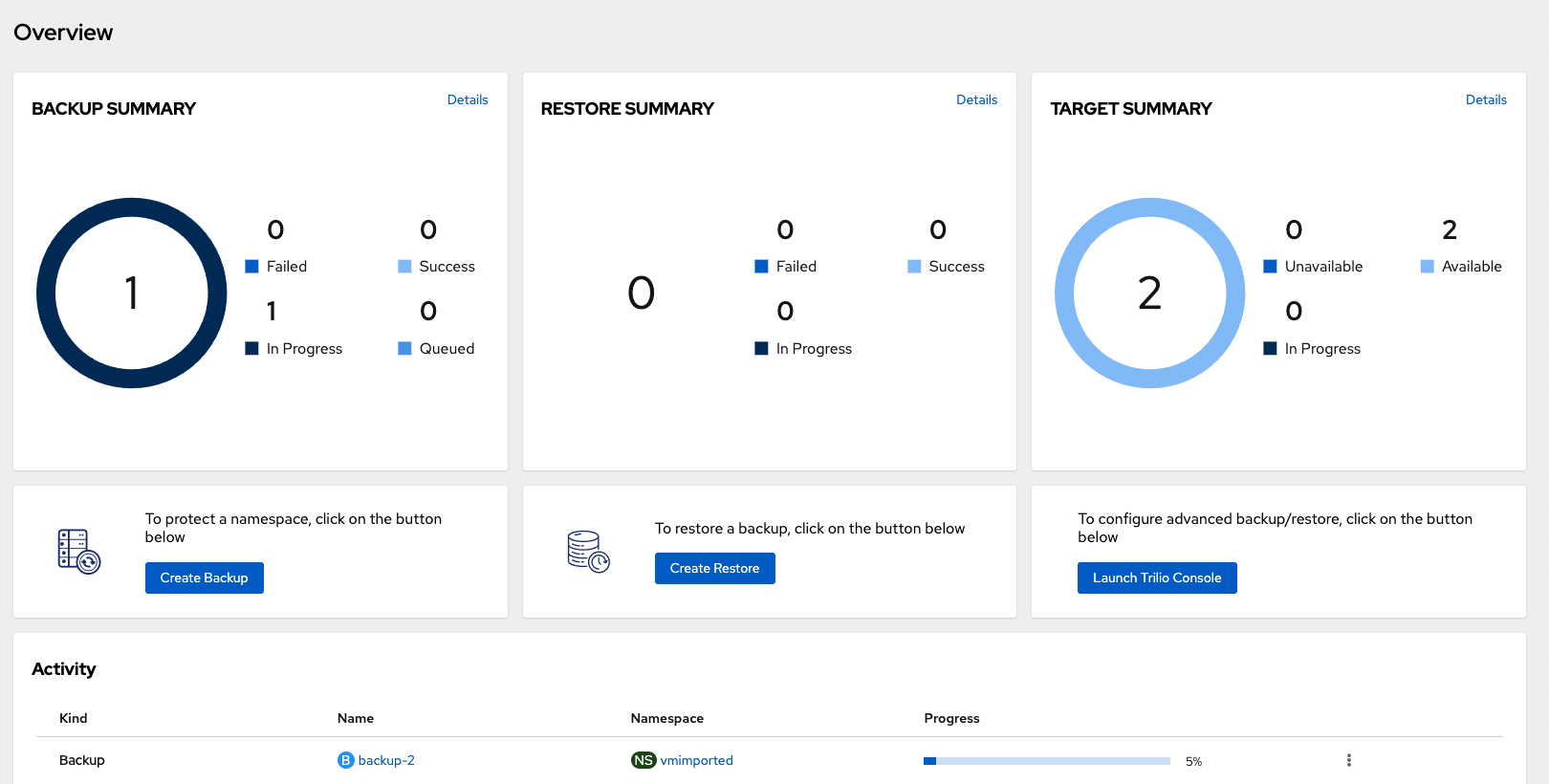
|